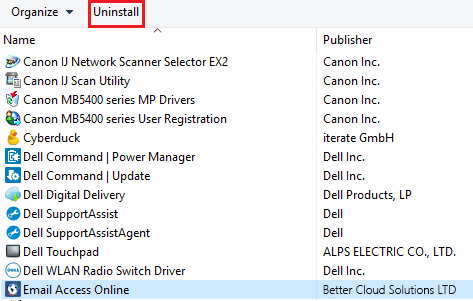How to close
Email Access Online Application can be exited at any time by right clicking Email Access Online Application icon in the system tray and then clicking exit
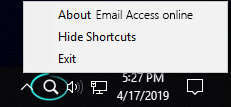
Followed by clicking Yes from the confirmation dialog
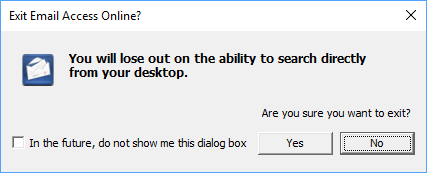
Remove :
1. From Windows type in "Control Panel" and select the match that appears.
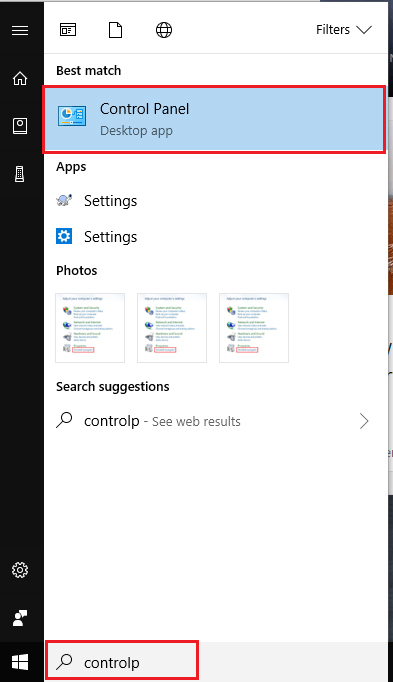
2. Once the "Control Panel" has loaded, click "Uninstall a program" under the Programs section.

3. Locate the application name, below we are removing Email Access Online and select it so it becomes highlighted.
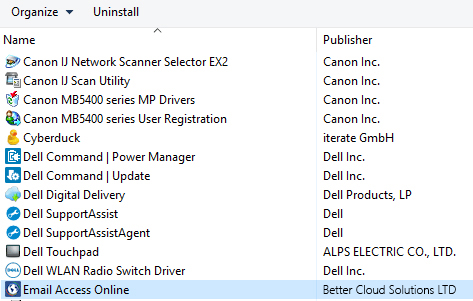
4. Once you have made your selection, click "Uninstall" to remove the application.